Recommended steps when starting on PicBook.us
First, design your figurehead, your profile and your conditions.
These are tips - not obligations!
- Complete the basic settings of your account:
- You can change your username:
- Choose a clear and short username. No special characters.
- Please note, however, that this username is part of the affiliate link and new users who can no longer be assigned to you via your previous username.
- Enter your date of birth, country and gender:
- The resulting age based on your birthday, your country and gender are important in the functions for the member search, suggestion to members to follow, invitations to groups or pages, advertising or sharing of posts by other members.
- Date of birth:
- The minimum age to join Picbook is 16 years.
- Certain functions or posts are only released from the age of 18.
- However, you can hide your date of birth in the public profile.
- Country and gender:
- Country and gender are important when showing posts, products and advertising.
- Incorrect settings result in posts or products being displayed to you in a different language or for a different sales market.
- Whatsapp or Telegram is also support code:
- Your stored Whatsapp or Telegram number will be used to verify the support
- Please enter the number in international format.
- In an emergency, you can contact the support via your stored number and they can help you quickly.
- Providing the number is voluntary.
- You can change your username:
- Complete your profile:
- Other members want to know who they are communicating with or following.
- First name and family name:
- Providing a first name or nick would be great so that other members know how to address you.
- You don't have to give your family name. Just leave the field blank.
- About me:
- A brief description of you. Links don't work here!
- Place, Region, Country:
- Not every member is a geographic genius or globetrotter.
- Therefore state in which city, region and country you live.
- School / University:
- This information can be used to find current or former students from the same educational institution.
- Working at:
- This field can be used in various ways.
- This information can be used to find current or former employees of the same company.
- But you can also name a shop or service.
- This field can be used in various ways.
- Company website and website:
- Other members can click on your "Working at" entry in your public profile and they will be directed to the company website.
- The other website is displayed in the profile.
- It should be a short url.
- To create a short URL or to protect your affiliate codes in links, we recommend using the short url service Pic2Rate.com
- By the way, Pic2Rate.com pays you for the traffic through your free short links.
- Relationship:
- voluntary information
- Security, data protection, sessions, 2-factor authentication:
- Here you can check and change your settings.
- Note that some privacy features are reciprocal. For example, if you hide your online status or do not want to be shown in other members' visitor lists, you cannot see the status of other members yourself.
- Here you can check and change your settings.
- Social Links:
- Just enter the username in the respective network - not the entire url.
- Design - Avatar Cover:
- Other members want to see who they are communicating with or following.
- Interesting profile photos naturally entice other members to view your profile and to follow you.
- Design your profile with a profile photo (avatar) and a cover picture.
- Check how the photos are displayed in your public profile.
- Notifications:
- PicBook distinguishes between notifications that you receive by email or that are displayed in your profile.
- Here you can specify which notifications you would like to receive.
- Only mark the notifications you need.
- PicBook distinguishes between notifications that you receive by email or that are displayed in your profile.
Start with your first publications
Two things are essential for success in social media networks:
- High-quality posts such as photos, videos as well as products, services and events
- Use the 24h stories / status function:
- Post a photo or very short video (15 seconds) every day
- A photo with a short text is the best message to your followers.
- The stories are displayed at the top, so an optimal advertisement for your profile.
- This post will be deleted after 24 hours.
- What's going on? Post your first photo or video:
- Click in the field and choose from the options (photo, video, ...)
- Photo:
- Select one or more photos. You can also create an album.
- Give a brief description.
- #hashtags are important to make your photo easier to find and link to trending topics.
- Select one or more photos. You can also create an album.
- Video:
- Video clips up to 90 seconds
- You can upload short videos of up to 90 seconds by clicking on the video symbol
- Video clips longer than 90 seconds
- Videos longer than 90 seconds cannot be uploaded, they can only be linked.
- Just paste the link to the video - e.g. Youtube, Vimeo or others in the field
- Provide a brief description of the video.
- #hashtags are important to make your video easier to find and link to trending topics.
- Video clips up to 90 seconds
- Photo:
- Click in the field and choose from the options (photo, video, ...)
- Create a group and / or a page.
- Find a topic for your group or site. The forms guide you through the creation process.
- After completion, you can invite your followers to your group.
- Invite your followers to tag your page "I like" and rate it.
- Use the 24h stories / status function:
- A large number of followers who view the posts and are interested in purchasing your products and services or taking part in your events.
- Follow other members and some of those members will follow you
- Join groups of other members and post relevant to the topic
- Rate other members' pages
- Rate and comment on other members' posts
- High-quality posts such as photos, videos as well as products, services and events
Use your affiliate link and invite your friends to become a free member of PicBook.
How quickly the number of your followers increases and the success of your posts depends largely on you.
We provide the free platform for you here.
If you want to achieve faster success with your posts and have a lot of followers quickly, then find out about our paid offers:
Pro / Premium memberships
Buy followers
If you have any questions, you can communicate with the Support Team in the chat.


Michelle Poderanan 2 yrs
Great